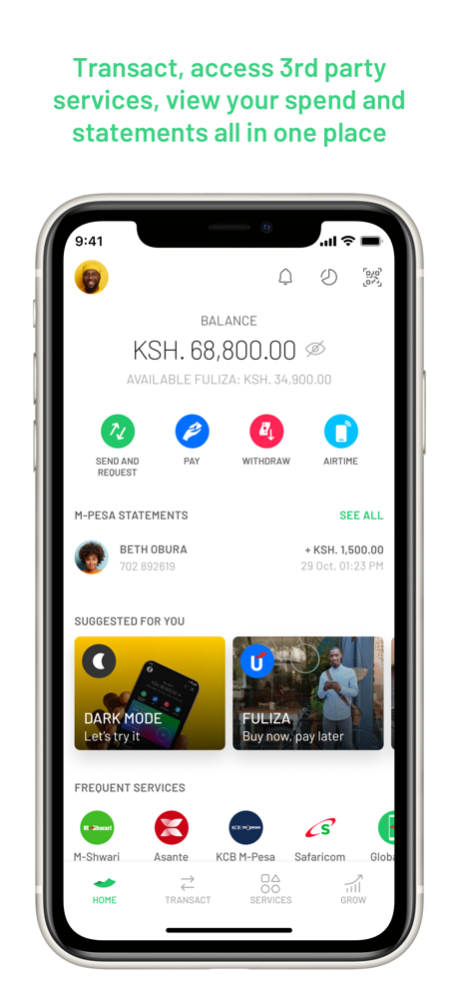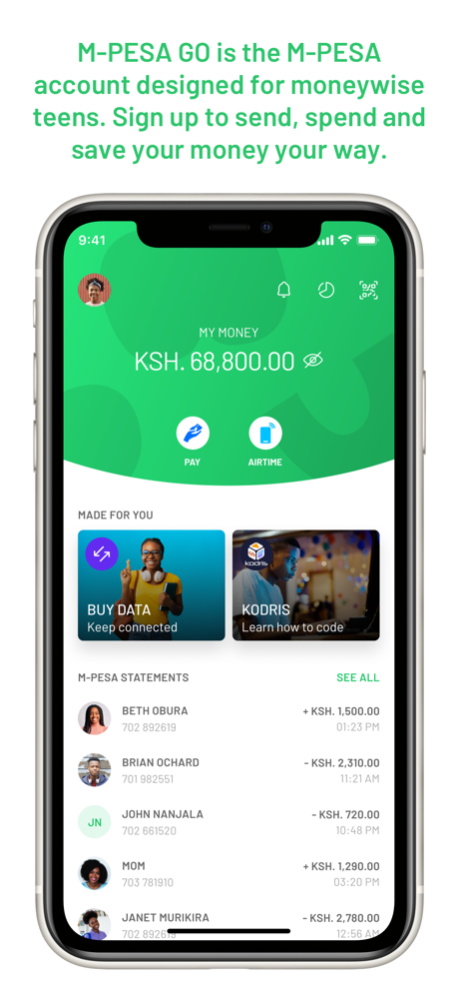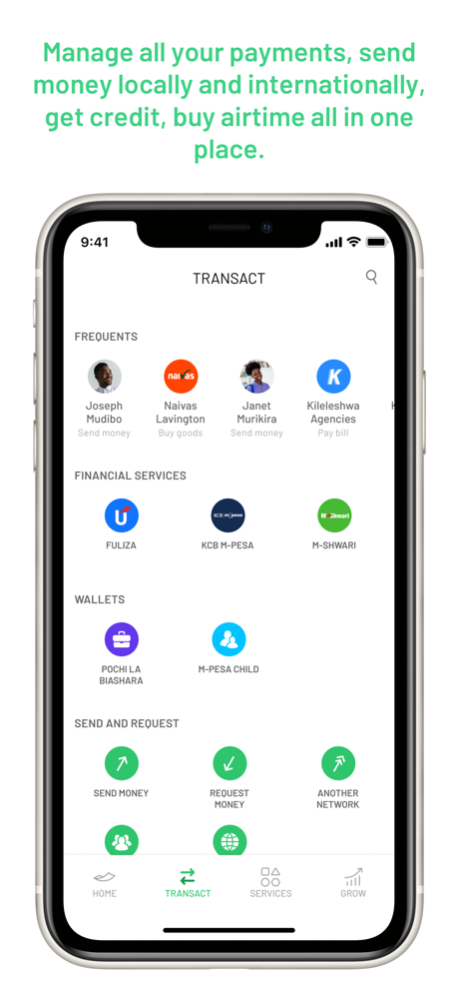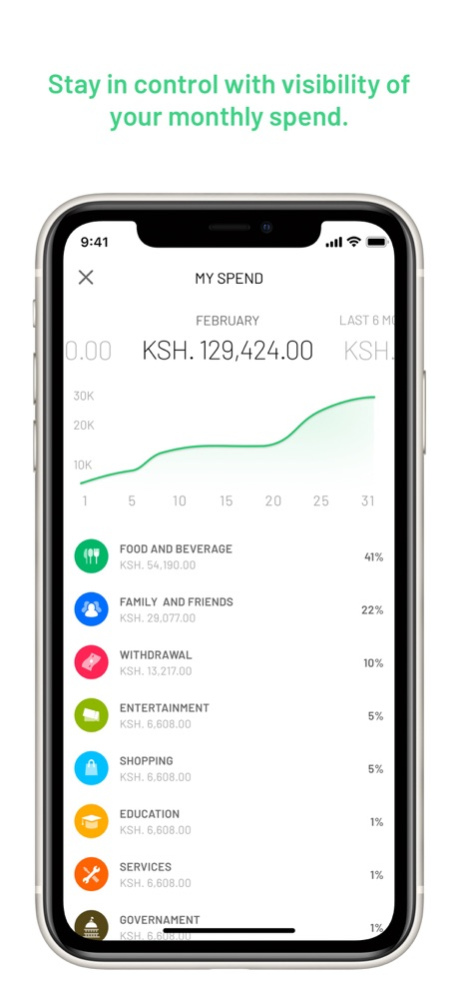Version History
Here you can find the changelog of M-PESA since it was posted on our website on 2021-12-16.
The latest version is 3.1.0 and it was updated on soft112.com on 19 April, 2024.
See below the changes in each version:
version 3.1.0
posted on 2024-03-28
Mar 28, 2024
Version 3.1.0
Thank you for using the M-PESA app. We are always working on new features, improvements, and bug fixes.
In this version we have included bug fixes and performance improvements.
version 3.0.4
posted on 2024-03-13
Mar 13, 2024
Version 3.0.4
Thank you for using the M-PESA app. We are always working on new features, improvements, and bug fixes.
In this version we have included bug fixes to make the M-PESA app always there for you.
version 3.0.3
posted on 2024-02-15
Feb 15, 2024
Version 3.0.3
Thank you for using the M-PESA app. We are always working on new features, improvements, and bug fixes.
In this version we are unifying the send money experience to enable customers to send money to M-PESA users
and users on other mobile money networks in the same journey.
version 3.0.1
posted on 2024-01-25
Jan 25, 2024
Version 3.0.1
Thank you for using the M-PESA app. We are always working on new features, improvements, and bug fixes.
In this version we have included bug fixes, performance updates and improvements to reliability to make the M-PESA app always there for you.
version 3.0.0
posted on 2024-01-23
Jan 23, 2024
Version 3.0.0
Thank you for using the M-PESA app. We are always working on new features, improvements, and bug fixes.
In this version we have included bug fixes, performance updates and improvements to reliability to make the M-PESA app always there for you.
version 2.18.4
posted on 2023-11-17
Nov 17, 2023
Version 2.18.4
Thank you for using the M-PESA app. We are always working to improve the experience.
This version includes experience improvements and bug fixes.
version 2.18.3
posted on 2023-11-06
Nov 6, 2023
Version 2.18.3
Thank you for using the M-PESA app. We are always working on new features, improvements, and bug fixes.
This version fixes a bug where statements were not loading when trying to view all statements.
version 2.18.2
posted on 2023-09-21
Sep 21, 2023
Version 2.18.2
Thank you for using the M-PESA app. We are always working on new features, improvements, and bug fixes.
In this version you will be able to send money to mobile numbers with M-PESA Global to Pakistan and Bangladesh.
version 2.18.1
posted on 2023-09-12
Sep 12, 2023
Version 2.18.1
Thank you for using the M-PESA app. We are always working on new features, improvements, and bug fixes.
In this version you will be able to send money to mobile numbers with M-PESA Global to Pakistan and Bangladesh.
version 2.18.0
posted on 2023-08-29
Aug 29, 2023
Version 2.18.0
Thank you for using the M-PESA app. We are always working on new features, improvements, and bug fixes.
In this version you will be able to send money to mobile numbers with M-PESA Global to Pakistan and Bangladesh.
version 2.17.0
posted on 2023-08-23
Aug 23, 2023
Version 2.17.0
Thank you for using the M-PESA app. We are always working on new features, improvements, and bug fixes.
version 2.16.0
posted on 2023-07-30
Jul 30, 2023
Version 2.16.0
Thank you for using the M-PESA app. We are always working on new features, improvements, and bug fixes
version 2.15.0
posted on 2023-06-29
Jun 29, 2023
Version 2.15.0
Thank you for using the M-PESA app. We are always working on new features, improvements, and bug fixes. In this version, you will be able to:
·Change app theme and turn on dark mode or light mode or use system settings to set theme.
version 2.12.0
posted on 2023-05-31
May 31, 2023
Version 2.12.0
Thank you for using the M-PESA app. We are always working on new features, improvements, and bug fixes
version 2.11.2
posted on 2023-05-04
May 4, 2023
Version 2.11.2
Thank you for using the M-PESA app. We are always working on new features, improvements, and bug fixes -- release notes
version 2.11.0
posted on 2023-04-05
Apr 5, 2023
Version 2.11.0
Thank you for using the M-PESA app. We are always working on new features, improvements, and bug fixes.
In this version, you will be able to:
- Easily find the third-party products and services you need directly on the home screen
categorized into similar types of services such as transport, travel, experiences, and entertainment.
version 2.10.0
posted on 2023-03-16
Mar 16, 2023
Version 2.10.0
Thank you for using the M-PESA app. We are always working on new features, improvements, and bug fixes. In this version, you will be able to:
Do more with Pochi la Biashara – you can now move money from M-PESA to your Pochi wallet, pay bills, buy goods and even pay to a mobile number.
M-PESA Go users will now be able to send money
version 2.4.1
posted on 2022-07-07
Jul 7, 2022 Version 2.4.1
Thank you for using the M-PESA app. We are always working to improve the experience.
In this version we have included bug fixes and performance improvements.
version 2.1.1
posted on 2022-05-04
May 4, 2022 Version 2.1.1
Thank you for using the M-PESA app. We are always working on new features, improvements, and bug fixes. In this version you will be able to:
- Access 3rd party services directly on the home screen, including accessing frequently accessed services as well categories. You will also be able to view suggested services and products
- Access your Pochi la Biashara wallet, mini statements and withdraw money to your personal account.
- Access a redesigned transact tab where you can access all the M-PESA services in one place
- Better secure the app from fraud by ensuring all active sessions are signed out after a sim swap is performed
- View transaction details after completing a reversal on the statements
version 1.14.1
posted on 2022-02-01
Feb 1, 2022 Version 1.14.1
Thank you for using the M-PESA app. This version contains bug fixes, performance improvements and a security update.
version 1.14.0
posted on 2022-01-14
Jan 14, 2022 Version 1.14.0
Thank you for using the M-PESA app. This version contains bug fixes and performance improvements.
version 1.13.0
posted on 2021-12-10
Dec 10, 2021 Version 1.13.0
Thank you for using the M-PESA app. We are always working on new features, improvements, and bug fixes.
In this version you will be able to:
- Access and accept or reject payment links sent by businesses to complete payments